EMAS - Education Management Automation Software
AksaTech Software is an established and a proven e-commerce solution provider.
1. Introduction:
EMAS is modular software consisting of 4 Modules designed to automate one or more areas of the institutions work and thereby render efficiency. It streamlines the working of the institution, cuts down overheads, centralizes the entire data and stores it into an easily retrievable form (Stored Data with perfect backup facility, so that data will never lost). It provides total database to the principal and management and empowers them to lead the institution forward.
Aksatech soluitons is an Education Portal Development connected to the varsity, faculty or university web site accessible to workers, students and their folks. It facilitates the freed from data between the most stake holders of any establishment i.e. the staff, students and fogeys. The varied functionalities within the module facilitate in reducing the communication gap that acts as a hindrance for performance analysis of scholars.
2. Objective:
This document provides all the features of Education Management
Automation Software.
3. Features overview:
Invoice module:
The 1st module Invoice Module and the features are described below.
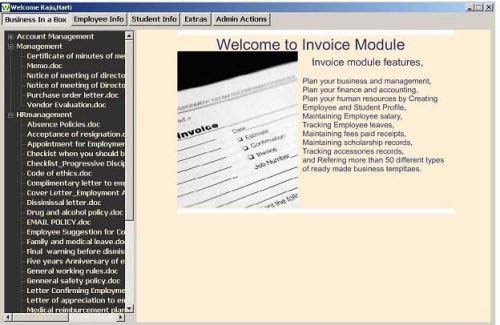
Business in a Box:
It contains the readymade templates related to Account management like balance sheet, income statement etc, Management and HR Management. When user clicks on particular document, then that document opens in which the standard matter will be available to you already. Just edit the organization details and save it. Submit or do the necessary actions without worrying about the standards. It is as simple as that, your time will be saved and there is no seeking of documents because everything is incorporated in EMAS.
Employee info:
This will act as Employee register for an organization. The features are,
→ Create 'personal info', which includes employee's first name, last name, sex, Date of birth, Address, Contact num, Job title etc. A unique staff ID will be generated after creating personal info.
→ Create 'career history' where he will fill the details of organization where employee had worked earlier with address, his designation, his specialization etc.
→ Create 'present job title', where he will fill in details like his classes handling, subjects handling, specialization, monthly salary etc.
→ Search the employee w.r.t first name/ last name, or staff ID and edit his info.
→ Prepare 'salary slip' by defining salary break up. The number of leaves will be displayed while preparing salary if a he has taken any leaves.
→ EMAS has incorporated 'Loan and Tax calculator' in this module to easily
→ Calculate these important calculations.
Student info:
→ Admission registers: Create 'personal info', which includes student's first name, last name, sex, Date of birth, Address, Contact num, Job title etc. A unique student ID will be generated after creating personal info. Create 'Academic history' where he will fill the details of organization where student had studied earlier with address, his percentage, year of passing etc.
→ Fees register; where user creates 'Course details', where he will fill in details like his course selected, date of joining, year, semester, provide register number, student number, add fee break ups, total and due amount paid w.r.t fees receipt number etc.
→ Create 'scholarship info' where user will fill his scholarship amount, sponsor details, date range, caste, quota and previous scholarship info if any.
→ Manage what all documents student has submitted during admission.
→ Search the student w.r.t first name/ last name, register number or student ID and edit his info like fees paid details, promoting to the next semester/year etc.
→ Exam register: Where user can enter how many students have registered, appeared, passed with percentage info for a particular semester/year, for a particular dept with combination.
→ User has the facility to add exam register caste wise also.
→ Cashbook register: Here user can fill in details like fee particulars, cash received, Caste of student, college account etc w.r.t the course and combination.
Extras:
'Extras' is the facility which acts as the Google for EMAS.
→ Here employees and their salary break ups will be listed and accountant can update their salary there itself. No extra burden of searching individual employee and updating their salary.
→ In the same way, all students w.r.t fee break ups will be listed. And you will get the total due amount and total amount paid by the students where you can get the total admission income information. Accountant can update the status of fees details.
→What is the amount a student has paid w.r.t individual break ups will be listed.
→ Search option lets you to search w.r.t Register num, Caste, Character, Document list and update the status also.
→ In attendance list, accountant can update the attendance of students' month wise.
→ Facility of taking reports of all the features mentioned above in a good formats.
Admin actions:
→ Accountant can define the courses, subjects for particular subjects, what are the electives, what are the departments, subjects as per course wise etc in Admin actions.
→ Facility of taking reports of all the features mentioned above in a good formats.
b) Employee module:
The 2nd module is Employee Module and the features are described below Screenshot:

→Employee can view his Personal info, Career history, Present job title, Salary info, time table.
→ Apply leave online and track the leaves.
→ Time table planner to prepare time table and validation so that no conflict of the same timings.
→ Set and conduct online exam by selecting batch of or all students.
→ Prepare attendance and marks sheet reports.
→ Meeting scheduler for Principal and HOD to invite staff for meeting and view employee information also.
→ View student info to track his exam, attendance etc information.
→ Tax calculator for calculating tax.
→ Facility of taking reports of all the features mentioned above in attractive formats.
c) Student module:
The 3rd module is Student Module and the features are described below.
Screenshot:
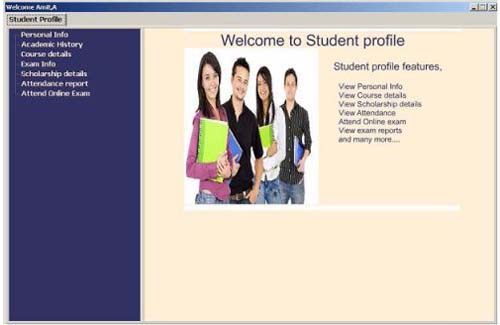
d) Library module:
The 4th module is Library Module and the features are described below.
Screenshot:

→ Book Accession- where user can add new books with respect to book name, Author, accession number, subject, receipt, price, discount, date of purchasing, type of book, issue able or non issue able, Type of donors, vendor details etc.
→ Book circulation- This feature is to perform the operations of issuing and collecting books. Lot many library organization feel this transaction process as tedious job. But Library management has made it easy for the user which tracks the info like to whom book is issued and who are the people not yet returned the books with due dates and etc.
→ Stock checking and verification reports- This to get the reports w.r.t accession num, author, book name, donor type etc with total count of books.
→ Daily transaction reports- You will find the members to whom books are issued and their return date.
→ Manage and maintain membership details- How many books can be issued and membership expiry date for a member. User can search particular member and update their membership details also.
→ Latest Arrivals- Search the books by specifying date range. Missing book reports in organization etc.
→ Library Guidelines- Library related notices, announcements can be done.
→ OPAC- For all students and employees where they can search the books and can see what are the books issued to whom. There is facility called Raise Request where students/staff can raise request for new books, provide info of missing books, request for general info etc. And they can view the already raised requests with their status to avoid raising same request.
→ Facility of taking reports of all the features mentioned above in attractive formats which reduce the paper work and provide good impression for the visitors.
4. Conclusion:
Once you use EMAS features, you will definitely say that "Why Paper work when EMAS manages all with reports".
There is powerful database which is very secured so that no one can alter them
except Admin. Daily back up facility and you can take multiple times back up in a day and store it in separate folder/ in Network/ in CD/DVD, so that if something happens to your computer, you have to just re-install EMAS and connect the database which was taken as back up. It is as simple as that, No question of losing the data at all.
